"On the hunt for your next mechanical keyboard? The Lemokey P1 Pro is the one for you. There’s a lot to love about this board. Its all-metal body makes it extremely sturdy and you can rest assured this keyboard will survive the test of time. It’s hot-swappable which means you can customize it as you like even after the fact. The banana switches I tried sound and feel beautiful, and in conjunction with the double-shot PBT keycaps, they offer a stellar typing experience. Lemokey Launcher, a web-based app, lets you easily remap keys and program macros."


"The Lemokey X5 mechanical keyboard ticks a lot of boxes. It’s a wired-only keyboard with almost no latency. The layout is almost full-sized and includes a numeric keypad, making it ideal for spreadsheets. There is also a full row of multimedia/function keys for both Windows and macOS computers. The switches are Red Linear type with red north-facing LEDs and 14 different lighting modes. The keycaps are superbly robust and the shine-through feature makes the ABS keycaps perfect for use in low light levels. When paired with the Lemokey G1 mouse, the X5 keyboard makes for one of the most affordable mechanical keyboards for gamers and office dwellers."


"It’s hard to deny the Lemokey X5 is a good value for $50. Even if a single component isn't upgraded, you get a solid-performing deck for gaming and typing. While the Keychron mechanical brown switches will never be my first choice, they do the job with a smooth feel and quick response for fast-paced shooters. With a few mods, you can have a premium-feeling deck for less than the cost of a Corsair K95 Platinum, along with the fun of building it yourself.
If you’re an enthusiast looking for an affordable jumping-off point, the X5 will do the job. If you’re a gamer on a budget, it might be a good idea to pick one up and improve pieces as your budget allows. Either way, it’s hard to go wrong with a board as affordable as the X5."

"You’ll hear a lot about mice like the Razer DeathAdder V3 Pro and Alienware Pro Wireless in esports circles, but not so much about the Lemokey G1 even though its specs are insanely good and it’s a lot cheaper. Indeed, it’s hard not to daydream about that."
"The daydream would be a classic underdog wins the day kind of scenario: Like, you show up at an esports event fully aware of the speed, maneuverability, and superior 8,000Hz reporting rate of your Lemokey G1 Wireless only to hear derision from competitors about your relatively unknown device."

"So is the P1 Pro worth it if you’re in the market for a 75% keyboard? Well, it depends on your priorities. In my opinion there is a little bit of a mixed message here in terms of who it really appeals to. There are some great custom keyboard features like gasket mounting (albeit on the firmer side), QMK firmware, and quality cherry profile keycaps. But then the case screws are located in a place that’s harder to get to and it’s clearly targeting Windows users with its default setup, so that leans towards gaming."