Lemokey X1
Experience the Lemokey X1, a highly accessible wired mechanical keyboard with a classic tenkeyless layout. This keyboard is fully programmable on every key, allowing you to customize it for gaming or work. It features vibrant red backlighting with 14+ red lighting effects, adding a stylish touch to your setup.


Acoustic Foam Mod
The Acoustic Foam Mod for the X1 keyboard enhances its acoustic performance with sound-absorbing foam and case foam. This reduces acoustic resonance and noise, creating a quieter and smoother typing experience.




Program X1 with QMK & VIA
With full QMK and VIA support, you can easily program and remap each key on the keyboard. The open-source firmware means endless possibilities for keyboard layouts, shortcuts, backlight effects, and more.
Check out the video above demonstrating how to remap the Backspace key to a eject key with the VIA software. It’s never been so intuitive and flexible to personalize your own keymap.
Get the X1 keymap working on VIA
Since the VIA code for the X1 is still awaiting approval from Github, it is not yet automatically recognized. Please download the appropriate keymap JSON file below, open VIA, turn on "Show Design tab" on "Settings" tab, and drag the JSON file into the “Design” tab on VIA to get the X1 keymap working on VIA.



Program with QMK & Launcher.
The open-source QMK firmware means endless possibilities for key remapping, macros, shortcuts, and more. Now you can easily customize each key with the Lemokey Launcher web app.

* Please use the latest version of Chrome / Opera / Edge browser to open the Launcher and connect the keyboard to your device via wired mode.

An Epic Core Inside the Keyboard
A powerful high-performance ARM architecture MCU equipped with 256K Flash will provide more flexibility for developers. The polling rate is 1000 Hz right out of the box, which makes the latency hardly noticeable even in competitive games.
OEM Profile Shine-Through Double-Shot ABS Keycaps
Made through the ABS double-shot process, the keycaps are durable and wear-resistant. Meanwhile, the shine-through letters lit up by the north-facing LED present a glamorous look at your fingertips.

14+ Types of Backlight Mode
Engineered with over 14 varieties of red lights and featuring a range of styles (such as flashing, breathing, and static) to match your mood.
Shine-through keycaps combined with a north-facing design improve visibility and aesthetics for the keyboard.

Advanced Anti-Ghosting Technology
Say goodbye to missed keystrokes and unintended inputs, even during the most intense gaming sessions. Every key press is accurately registered, giving you the competitive edge you need to dominate the battlefield.
Pre-Lubed Keychron Mechanical Switch
Comes with a firm and smooth typing feel. Plus, the factory pre-lubed process on all the Keychron Mechanical switches (excluding the clicky ones), no doubt will ensure the best smoothness at your fingertips when typing.


Flexible Cable Placement Options
The C3 Pro bottom case reserves grooves for the cable, offering three placement options to adapt to your desk arrangement.


Ergonomic Support
Three levels of adjustable typing angle (2º & 7º) and curved OEM-profile keycaps are all working together to provide long-lasting ergonomic support for your wrist.

What's in the box?

Specs
| Width | 128.6 mm |
|---|---|
| Length | 356.7 mm |
| Front Height | 16.5 mm (without keycaps) |
| Back Height | 20 mm (without keycaps) |
| Front Height | 33.2 mm (incl. keycaps) |
| Back Height | 37.4 mm (incl. keycaps) |
| Feet Height | 1.3 mm |
| Angle | 2° / 7° |
| Weight | 837 ± 10 g |
| Body Material | ABS Plastic |
| Plate Material | Steel |
| Polling Rate | 1000 Hz |
| Compatible System | Windows |
| Keycaps | OEM profile shine-through double-shot ABS keycaps |
|---|---|
| MCU | High-performance ARM Cortex-M4 32-bit STM32F402RC (256KB Flash) |
| Switches | Keychron mechanical switch |
| Backlight | North-facing red LED |
| N-Key Rollover (NKRO) | Yes |
| Mount Style | Tray Mount Design |
| Stabs | Plate-mounted stabs |
| Connectivity | Type-C wired |
| Cable | Type-A to Type-C cable |
| Operating Environment | -10℃ to 50℃ |
Learn more about the Lemokey X1 such as the shortcuts, assembling guide, factory reset, and more in the FAQ section.