Please note that L1 is our new product, so product preparation and shipment will be longer than other ordinary products.

LEMOKEY L4
Introducing the Lemokey L4, a full metal QMK wireless custom mechanical keyboard with an 80% TKL layout, designed for enthusiasts who seek performance and style. It offers a superfast 2.4 GHz wireless connection, stable Bluetooth 5.2, and a wired option for reliable, lightning-fast performance. With its sleek design and sturdy build, the L4 enhances your setup and takes your gaming experience and productivity to the next level.


The Lemokey L4 as a brand of Keychron can be assembled easily so you can customize each component to your liking. It comes packed with premium features, including gasket structure, upgraded acoustic foams, double-shot PBT keycaps, Keychron Super switch and more. Plus, you can easily remap any key or create macro commands through our Launcher web app.

Choose the keycaps, switches, and more accessories for your L4.
Choose the keycaps, switches, and more accessories for your L1.
Ultra-Low Latency And Fast Response
2.4 GHZ WITH 1000 HZ POLLING RATE
Get ready for an unmatched wireless gaming experience with cutting-edge connection technology. The L4 features a game-specific 2.4G wireless connection and a 1000 Hz polling rate, delivering ultra-low latency and rapid response times. Plus, you can easily connect to 3 different wireless devices without any hassle through stable Bluetooth 5.2 for seamless multitasking. Wireless freedom is now a reality and offers increased flexibility for gamers.

Designed For Gamers
ULTRA-LOW LATENCY AND FAST RESPONSE
A brand new powerful ultra-low-power ARM chip (MCU) that is armed with 256K Flash to provide more flexibility for developers. With a super-fast Type-C wired connection (average latency < 1.6 ms), and a pro-grade 2.4G wireless connection with an average latency of less than 2 ms, L4 offers ultra-low latency and a quick response gaming experience that will leave you amazed. This powerful transmission capability also makes gamers no longer limited to the keyboard under the wired mode. L1's wireless experience has been elevated so much that it is even difficult to tell from a wired one.

Refined Desk Art Pieces
FULL ALUMINUM FRAME
Every detail of this exquisite L4 keyboard is meticulously crafted and optimized. Featuring a 6063 aluminum, it undergoes 24 processes, including CNC machining, polishing, anodizing, and sandblasting. Experience durability and elegance with a robust aluminum frame that not only looks stunning but also provides a solid foundation for your typing needs.


Personalized Aluminum Weight
AESTHETIC APPEAL
The L4 adopts an innovative anodized aluminum weight design, enhanced by CNC machining and polishing for added aesthetic appeal. The interplay of colors in the anodized finish, combined with the shapes, produces a visually striking three-dimensional effect, making the L4 a true standout on any desk!


Upgraded Acoustic Foams
ENHANCED ACOUSTIC PERFORMANCE
The combination of premium acoustic foams such as IXPE, PET, and EPDM are utilized in L4 keyboard to effectively dampen vibrations created from keystrokes and improves sound quality, making your typing more solid and satisfying.


Gasket Mount Design
COMFORTABLE TYPING EXPERIENCE
We adopt a gasket mount design on the keyboard PCB to reduce acoustic resonance. This mounting method increases the keyboard's flexibility and provides a cushioned feel, making L4 more comfortable and consistent for extended typing and gaming sessions.


Epic Core
POWERFUL CHIP (MCU) WITH 256K FLASH
A brand new powerful ultra-low-power Arm chip (MCU) that is armed with 256K Flash to provide more flexibility for developers. The polling rate is 1000 Hz on 2.4 GHz and wired modes right out of the box, which makes latency non-existent for the competitive gamer.
Hot-Swappable
CUSTOMIZE YOUR SWITCH ANYTIME
Every detail matters for a personalized typing experience, that’s why we give you the power. With the hot-swappable feature, you can hot-swap every switch on the L4 with almost all of the 3-pin or 5-pin MX-style mechanical switches on the market (including Cherry, Gateron, Kailh, Panda, etc.) without soldering required. You can customize your own typing experience in seconds.


Receiver Storage Design
PRACTICAL AND PORTABLE
It is also designed with a hidden magnetic receiver storage compartment on the back of the L4 keyboard. The mini 2.4 GHz receiver can be placed into the receiver compartment for easy portability, making it less likely to get lost.
Durable, Non-Shine Through
PREMIUM DOUBLE-SHOT PBT KEYCAPS
The L4 is equipped with premium non-shine through double-shot Cherry PBT Keycaps, It not only offers a comfy typing angle but its material is durable, anti-oil, wear-resistant, and retains its aesthetic look even after long-term use.




QMK/VIA
CREATE YOUR OWN KEYMAP
Customize your keys using the powerful QMK/VIA software to create and edit your own keymap. The open-sourced QMK/VIA software provides endless possibilities for you to remap any key and create any macro command, shortcuts, or key combinations in a browser to complete complex combos and release your game's potential.
Simply connect the L1 to your device with a cable, open the VIA software, import the JSON file, drag and drop your favorite keys or macro commands to remap any key you want on any system (macOS, Windows, or Linux). It’s never been so intuitive to personalize your very own keymap.
Check out the video above demonstrating how to remap the M0 key to a Sleep key with the VIA software to create a shortcut to put your Windows to sleep (Win + L).
Get the L1 keymap working on VIA
Since the VIA code for the L1 is still awaiting approval from Github, it is not yet automatically recognized. Please download the appropriate keymap JSON file (ANSI or ISO) below, open VIA, turn on "Show Design tab" on "Settings" tab, and drag the JSON file into the “Design” tab on VIA to get the L1 keymap working on VIA.



Lemokey Launcher web app
CREATE YOUR OWN KEYMAP
Customize your keys using the powerful Launcher web app to create and edit your own keymap. The open-sourced QMK firmware provides endless possibilities for you to remap any key and create any macro command, shortcuts, or key combinations in a web app to complete complex combos and release your game's potential.

* Please use the latest version of Chrome / Opera / Edge browser to open the Launcher and connect the keyboard to your device via wired mode.
For More Keycap Profile
SOUTH-FACING RGB
Comes with a preset 22 types of RGB backlight settings. You can further fine-tune the RGB hue, saturation, brightness, effect speed, and different modes, or even customize your lighting by remapping these keys with Launcher web app. The south-facing RGB illuminates the backlight better from the typist's perspective when the non-shine-through PBT keycaps are installed.
For Mac and Even More
EXTRA COMPLIMENTARY KEYCAPS
For every L3 Fully Assembled version, we will give away 11 complimentary extra keycaps. We want to offer you the ability to customize your L3 even more.
For Carbon Black Frame

For Space Silver Frame

For Navy Blue Frame

Exclusive Keychron Super Switch
PRE-LUBED AND SMOOTH
Our exclusive Keychron Super switch adopts a new mold with unparalleled precision. Every switch is tested for pro-grade quality and has a lifespan of up to 50 million clicks, providing great reliability and high performance for long typing sessions. Its new light affection structure on its transparent top housing also ensure high light transmittance and a more consistent, brighter backlight effect.

Screw-In Stabilizers
SMOOTH AND STABLE
The built-in PCB-mounted screw-in stabilizer creates a smooth typing experience and reduces the wobbliness of big keys such as the space bar, shift, enter, and delete keys. You can even customize it with your favorite third-party stabilizers with ease.


Looking for ISO Layout?
The L1 ISO collection comes with fully assembled keyboards with 🇬🇧UK, 🇩🇪German, 🇩🇰🇫🇮🇳🇴🇸🇪Nordic, and🇨🇭Swiss layout, and the “Barebone ISO" option is suitable for all ISO countries (e.g.: 🇮🇹Italy, 🇵🇹Portuguese, 🇭🇺Hungary, etc.) to build their keyboard with keycaps in their preferred languages and switches.

What's in the box?


Specs
| Dimension | 355.8 x 142 mm (14 x 5.6 inches) |
|---|---|
| Number of Keys | 87 (80% layout) |
| Layout | ANSI (US) Fully Asssembled and Barebone |
| Back Height without keycaps | 31.07 mm (1.22 inches) |
| Front Height without keycaps | 20.94 mm (0.82 inches) |
| Front Height with keycaps | 29,6 mm (1.17 inches) |
| Angle | 5° |
| Weight | About 1858 g (Fully Assembled version) |
| Frame Material | Full CNC machined aluminum |
| Plate Material | Aluminum |
| Keycap | Cherry double-shot PBT keycaps (Non-backlight shine through) |
| Switch | Keychron Super mechanical (Fully Assembled version) |
| Hot-swappable | Yes. Compatible with most of the 3 pin & 5 pin MX mechanical switches such as Gateron, Cherry MX and Kailh, etc. |
| Stabilizer | Screw-in PCB stabilizer (stabilizer housings may vary due to product batch differences) |
| Cable Length | 1.8 m |
| MCU | WB32F3G71RCT6 (256KB Flash) |
|---|---|
| Charging Time | Around 5 hours |
| Charging Port | USB type-C |
| Connectivity | 2.4 GHz/Bluetooth / Type-C wired |
| Switch Face | South-facing RGB |
| Backlight | 22 types of RGB backlight options plus endless possibilities |
| Polling Rate | 1000 Hz (2.4 GHz and wired) / 90 Hz (Bluetooth mode) |
| N-Key Rollover (NKRO) | Yes for both wireless and wired modes |
| Compatible System | Windows/macOS/Linux |
| Bluetooth Version | 5.2 |
| Bluetooth Device Name | Lemokey L4 |
| Battery | 4000 mAh Rechargeable li-polymer battery |
| BT Working Time (Backlit off) | Up to 200 hours (Lab test result may vary by actual use) |
| BT Working Time (RGB) | Up to 100 hours (Lowest brightness) |
| Bluetooth Operating Distance | Within 10 meters (Open space) |
| Operating Environment | -10 to 50℃ |
Learn more about the Lemokey L4 such as the shortcuts, Launcher web app tutorial, factory reset, and more in the FAQ section.
Learn more about the Keychron Q5 Pro such as the shortcuts, assembling guide, factory reset, and more in the FAQ section.